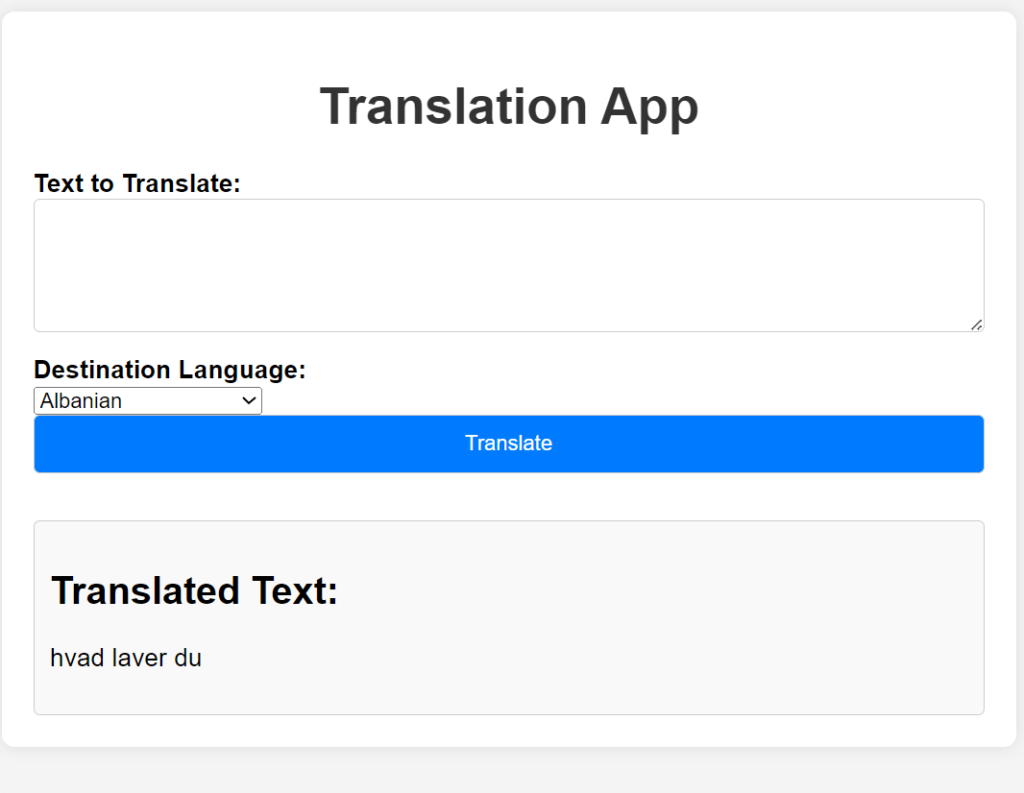Unlocking Global Communication: The Rise and Rewards of Translator Web Applications
In today’s hyperconnected world, language barriers often stand as formidable obstacles to effective communication and collaboration. Yet, in the digital age, innovative solutions have emerged to break down these barriers, enabling seamless interaction across linguistic divides. Translator web applications represent one such solution, harnessing the power of advanced technology to facilitate real-time translation of text and speech. In this exploration, we delve into the introduction, mechanics, benefits, and earning potential of these transformative tools.
Introduction to Translator Web Applications: Translator web applications are the product of cutting-edge advancements in artificial intelligence (AI) and machine learning (ML). Leveraging sophisticated algorithms and vast databases of linguistic data, these applications excel at deciphering and translating content with remarkable accuracy. Whether it’s a snippet of text, a complex document, or a live conversation, these tools analyze the structure, context, and semantics of the input to generate meaningful translations. What’s more, they support a wide array of languages, making them indispensable assets for global communication.
How Translator Web Applications Work: At the heart of translator web applications lie intricate neural networks trained on massive datasets comprising bilingual texts and linguistic patterns. When presented with input in one language, these networks employ a series of complex computations to decipher the meaning and context of the content. Drawing upon their vast knowledge base, they then generate translations that faithfully convey the original message in the desired language. Through continuous learning and refinement, these applications continually enhance their accuracy and fluency, ensuring optimal performance across diverse linguistic contexts.
Benefits of Translator Web Applications:
- Multilingual Communication: Translator web applications enable individuals and businesses to communicate effectively across language barriers. Whether it’s exchanging emails, participating in video conferences, or browsing foreign websites, these tools ensure that language differences don’t impede interaction.
- Enhanced Accessibility: By providing instantaneous translations, these applications enhance accessibility to information for individuals who may not be proficient in a particular language. They empower users to access educational resources, news articles, and online content in their preferred language, fostering inclusivity.
- Efficient Collaboration: In multinational corporations and diverse teams, translator web applications facilitate smooth collaboration by ensuring that all members can understand and contribute to discussions and projects regardless of their native language. This fosters synergy and productivity within organizations.
- Cultural Exchange: Beyond mere translation, these applications promote cultural exchange by facilitating the understanding of diverse linguistic nuances, idioms, and expressions. Users can gain insights into different cultures, fostering mutual respect and appreciation.
- Cost and Time Savings: Traditional translation services can be costly and time-consuming. Translator web applications offer a cost-effective and efficient alternative, eliminating the need for manual translation processes and minimizing turnaround times.
- Personal and Professional Growth: For individuals learning a new language, translator web applications serve as invaluable learning tools. By providing instant translations and contextual explanations, they aid in language acquisition and proficiency development.
- Global Market Reach: Businesses seeking to expand their market reach internationally can leverage translator web applications to localize their content and communications effectively. This enables them to connect with diverse audiences and capitalize on new opportunities.
Earning Potential of Translator Web Applications: The vast utility and demand for translator web applications translate into significant earning potential for developers and entrepreneurs. Monetization strategies may include:
- Freemium Models: Offering basic translation services for free while charging for premium features or advanced language support.
- Subscription Models: Providing subscription plans for individuals or businesses with varying levels of translation capabilities and support.
- In-App Purchases: Offering additional language packs, specialized translation services, or advanced features as in-app purchases.
- Ads and Sponsorships: Incorporating advertisements within the app or collaborating with sponsors for sponsored content or partnerships.
- Enterprise Solutions: Tailoring the app to meet the specific needs of businesses, offering custom solutions, integration services, and support packages for a fee.
By tapping into these revenue streams and exploring partnerships with key stakeholders, developers can not only address a pressing societal need but also build sustainable businesses with substantial earning potential.
Absolutely, here it is:
So lets get started
1. Installing Django:
To begin, make sure you have Python installed on your system. You can then install Django using pip, Python’s package manager, by running the following command in your terminal or command prompt:
pip install django
pip install translate 2. Creating a Django Project:
Once Django is installed, you can create a new Django project by running the following command:
django-admin startproject translator_project
This will create a new directory named translator_project containing the basic structure for your Django project.
3. Working with forms.py:
Next, create a file named forms.py inside your Django app directory (app1 in this case). This file will define the form used to collect input from users. Here’s an example of a form for translating text:
# app1/forms.py
from django import forms
class TranslationForm(forms.Form):
text_to_translate = forms.CharField(label='Text to Translate', widget=forms.Textarea)
dest_language = forms.CharField(label='Destination Language (e.g., "fr" for French)')
4. Implementing Views:
Now, let’s define the view function responsible for handling form submission and translating text. Open your views.py file and add the following code:
# app1/views.py
from django.shortcuts import render
from translate import Translator
from .forms import TranslationForm
def translate_text(text, dest_language='en'):
translator = Translator(to_lang=dest_language)
translated_text = translator.translate(text)
return translated_text
def translate(request):
translated_text = ''
if request.method == 'POST':
form = TranslationForm(request.POST)
if form.is_valid():
text_to_translate = form.cleaned_data['text_to_translate']
dest_language = form.cleaned_data['dest_language']
translated_text = translate_text(text_to_translate, dest_language)
else:
form = TranslationForm()
return render(request, 'translate.html', {'form': form, 'translated_text': translated_text})
5. Configuring URLs:
Finally, configure the URL routing for your Django project. Open the urls.py file in your project directory (translator_project) and add the following code:
# translator_project/urls.py
from django.contrib import admin
from django.urls import path
from app1 import views
urlpatterns = [
path('admin/', admin.site.urls),
path('', views.translate, name='translate'),
]
6. Creating the Template:
Create a template file named translate.html in the templates directory of your app (app1/templates/). This template will render the translation form and display the translated text.