- API Key Setup:
- The
api_keyvariable holds the YouTube API key. Replace the placeholder ‘Your Api Here’ with your actual API key obtained from the Google Cloud Console.
- The
- YouTube API Initialization:
- The
youtubeobject is created using thebuildmethod from thegoogleapiclient.discoverymodule, specifying the YouTube API version (‘v3’) and providing the developer key.
- The
- Search Query Handling:
- The view extracts the user-provided search query from the request’s GET parameters. If no query is provided, it defaults to ‘Python programming’.
- YouTube API Search:
- The view uses the YouTube Data API to search for videos related to the specified query. It retrieves video details, including video ID, title, and thumbnail, for a maximum of 10 results.
- Video Data Processing:
- The obtained video data is processed and organized into a list of dictionaries, where each dictionary represents a video with keys like ‘title’, ‘video_id’, and ‘thumbnail’.
- Context Creation:
- The processed video data is stored in the
contextdictionary, which is then passed to the template for rendering.
- The processed video data is stored in the
- Rendering Template:
- The view renders the ‘youtube_search.html’ template, passing the context containing video details for display.
- Exception Handling:
- Any exceptions that occur during the execution of the YouTube API request are caught. In case of an exception, the error message is printed, and an empty list is passed as video data to the template.
- Template Rendering in Case of Exception:
- If an exception occurs, the view renders the template with an empty video list to handle errors gracefully.
Usage:
To use this view, make sure to replace the placeholder ‘Your Api Here’ with your actual YouTube API key. This view can be integrated into your Django project to create a video search feature. Users can access the search results by visiting the appropriate URL endpoint in your application.
Note: Ensure that the necessary packages are installed, and the Django project is properly configured with database migrations before deploying this view.


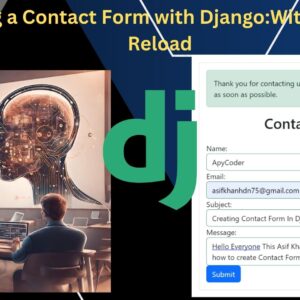
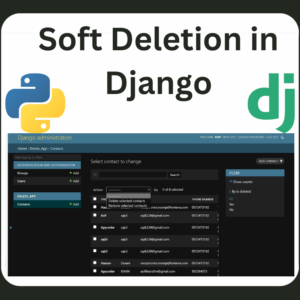

7 reviews for YouTube Clone With Django & YouTube Data API
There are no reviews yet.