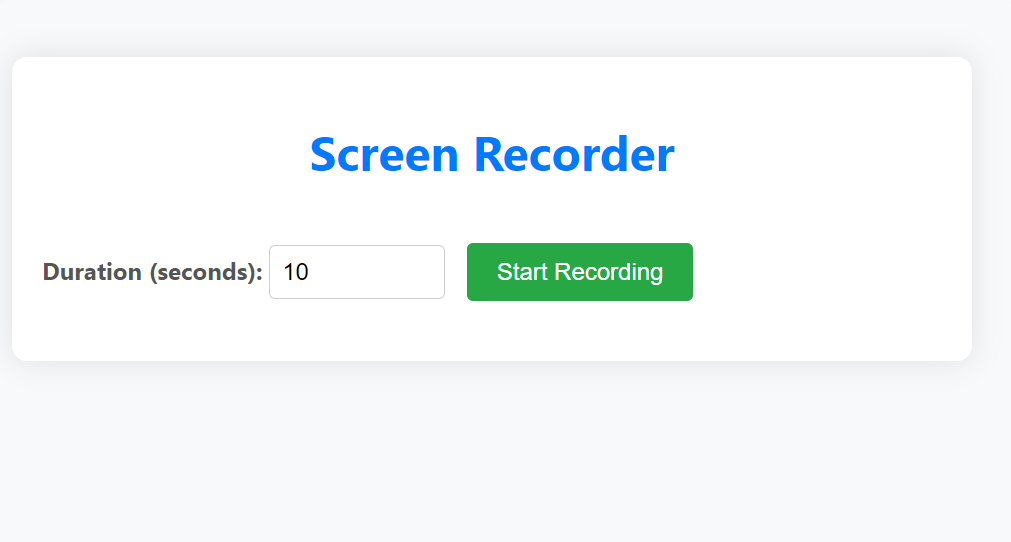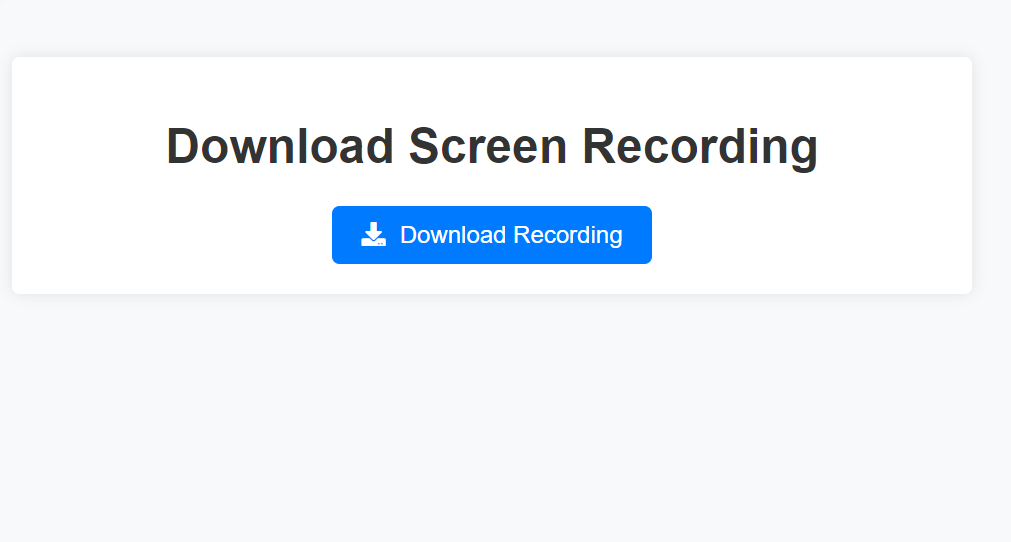Features:
- Screen Recording: Users can specify the duration of the screen recording session. The application captures the screen using PyAutoGUI and saves it as a video file.
- Customizable Output: The application allows users to adjust the resolution of the recording to match their screen settings.
- Stop Recording: Users have the option to stop the recording session at any time.
How it Works:
- Record Screen: Users initiate a screen recording session by specifying the duration. The application captures the screen continuously until the specified duration is reached or the user manually stops the recording.
- Download Recorded File: Once the recording is complete, users can download the recorded video file for future reference or sharing.
Usage:
- Initiate Recording: Visit the application’s homepage and start a new recording session by specifying the duration.
- Stop Recording (Optional): If needed, users can halt the recording session prematurely.
- Download Recorded File: After recording, the file is available for download from the provided link.
Note: For optimal performance, ensure that your screen resolution matches the settings configured in the application.