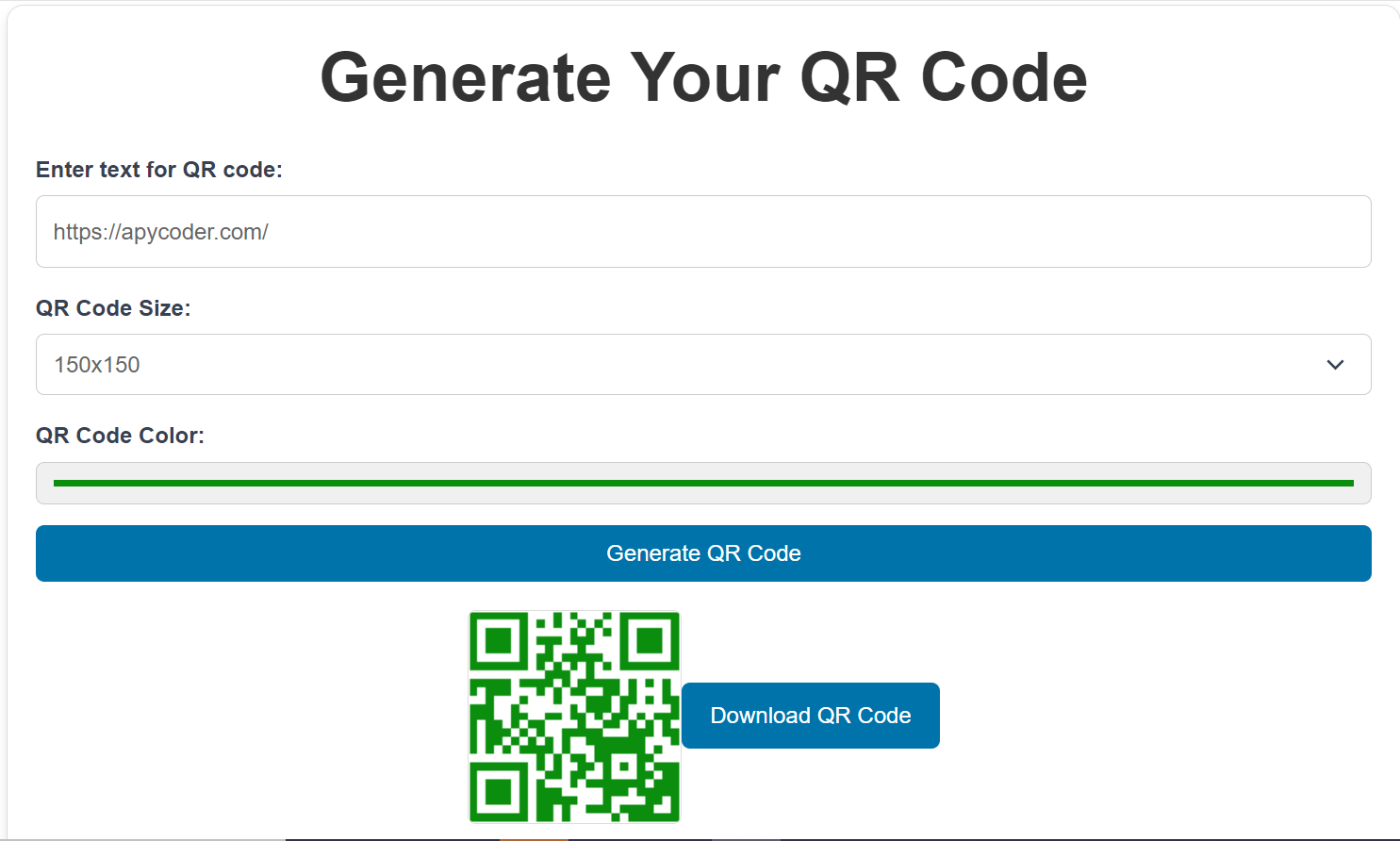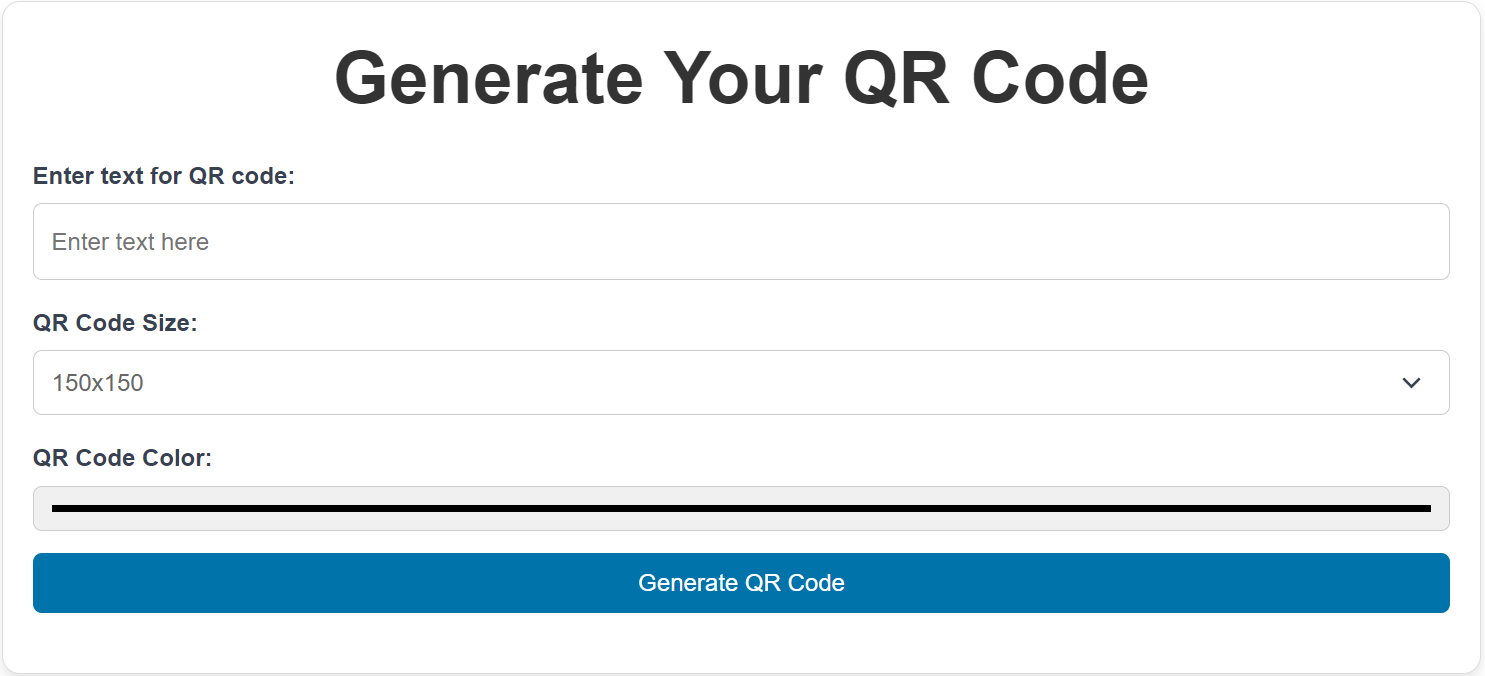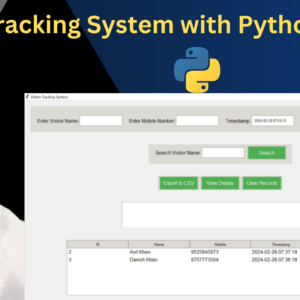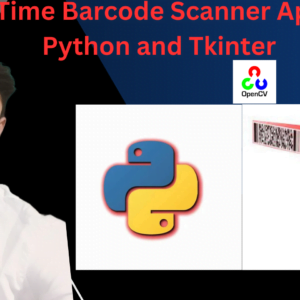Enhance Your WordPress Site with the QR Code Generator Plugin
The QR Code Generator Plugin offers a simple and powerful solution to create high-quality QR codes right from your WordPress dashboard. Whether you’re managing marketing campaigns, organizing events, or working on personal projects, this plugin makes QR code generation quick and easy.
Key Features:
- Customizable QR Codes: Generate QR codes with your choice of text, size, and color.
- User-Friendly Form: Intuitive interface for fast QR code creation.
- Instant Preview & Download: View and download your QR codes immediately after creation.
- Responsive Design: Optimized for both desktop and mobile use.
- Easy Integration: Seamlessly integrate with your WordPress site using a simple shortcode.
How It Works:
- Enter Text: Input the text or URL you want to encode into the QR code.
- Select Size: Choose from various sizes such as 150×150, 200×200, and 250×250.
- Pick Color: Use the color picker to select your preferred QR code color.
- Generate & Download: Click ‘Generate QR Code’ to see and download your QR code.
Why Use This Plugin?
- Ease of Use: Designed for all levels of users, no technical expertise needed.
- Highly Customizable: Adjust QR codes to match your branding or personal preferences.
- High-Quality Output: Produce high-resolution QR codes suitable for both digital and print applications.
Compatibility:
- Works with all modern WordPress themes and the latest WordPress versions.
Ideal For:
- Businesses seeking to enhance marketing efforts with QR codes.
- Event organizers needing customizable QR code solutions.
- Individuals working on unique personal projects requiring QR codes.
Installation Guide:
- Download the Plugin:
- Obtain the QR Code Generator Plugin ZIP file from [your website or plugin repository].
- Install the Plugin:
- Log in to your WordPress Dashboard
- Navigate to Plugins > Add New.
- Click the Upload Plugin button.
- Choose the downloaded ZIP file and click Install Now.
- After installation, click Activate Plugin.
- Add the QR Code Generator to Your Site:
- Go to Pages or Posts in the left-hand menu.
- Choose Add New or select an existing page/post where you want to add the QR Code Generator.
- Insert the following shortcode into the content editor:
[]
- Click Publish or Update to save your changes.
- Generate a QR Code:
- Visit the page or post where you added the shortcode.
- Fill out the form to enter the text or URL, select the size and color, and click Generate QR Code to view and download your QR code.
Support and Troubleshooting:
- For support, contact us via info@apycoder.com].
Experience the ease of QR code creation with the QR Code Generator Plugin—install today and start generating QR codes in no time!
Author: Asif Khan
Author Website: apycoder.com
Preview: QR Code Generator Plugin Preview