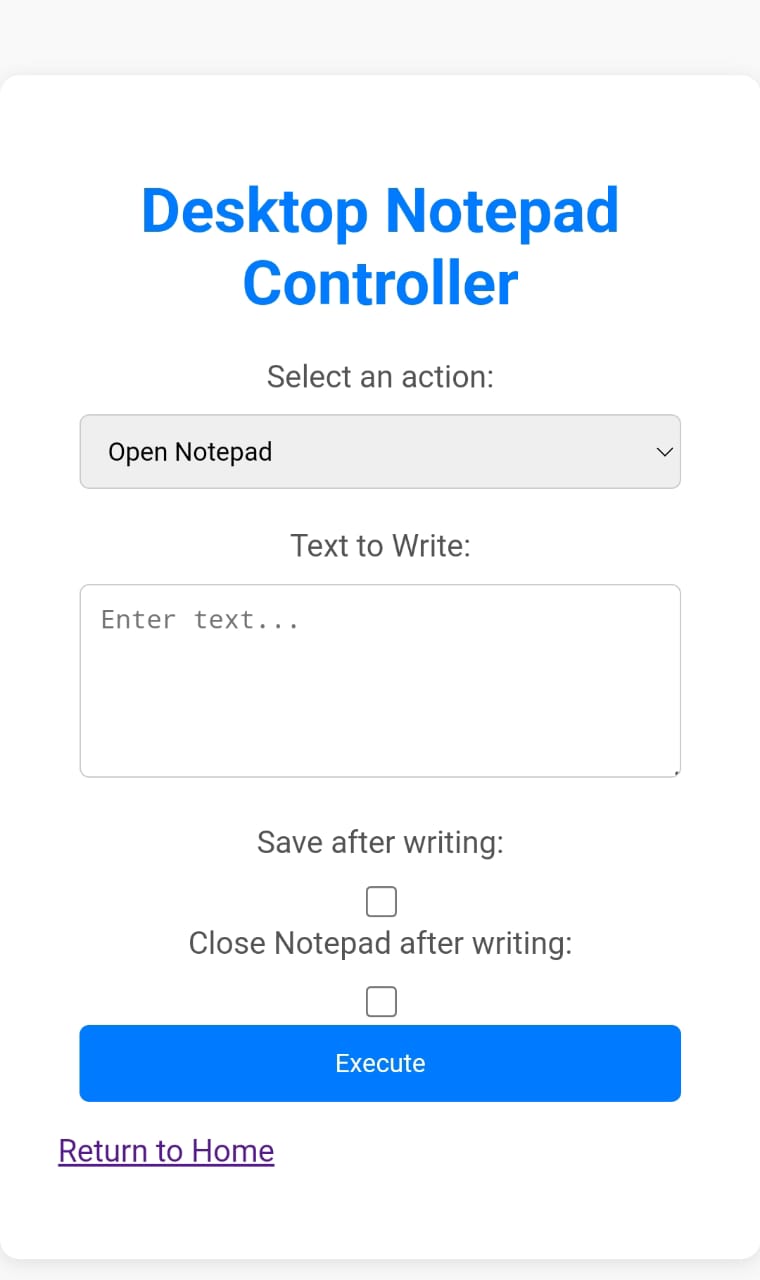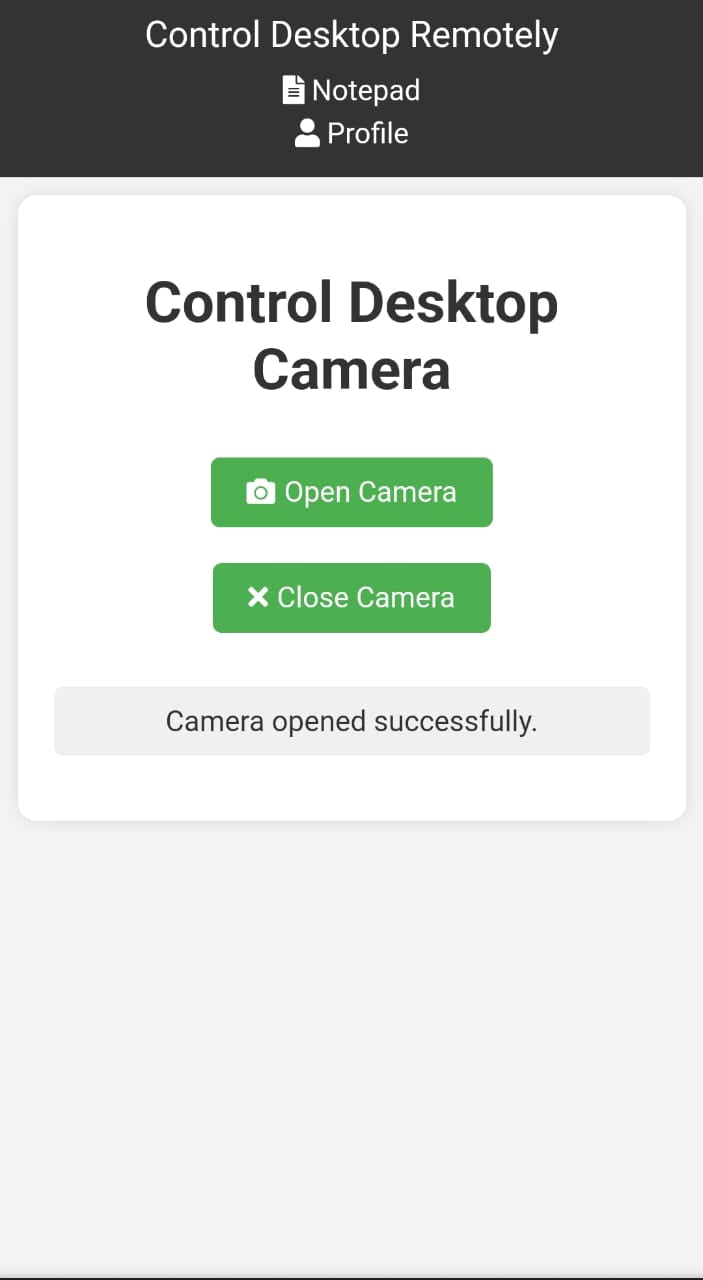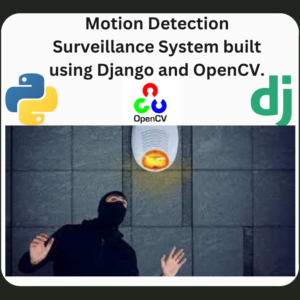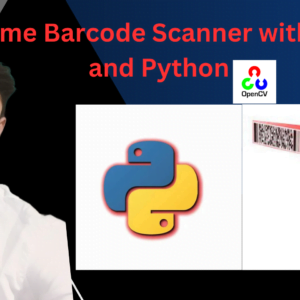Features:
- Desktop Notepad Control:
- Users can open Notepad, write text, save files, and close Notepad remotely through the web interface.
- Text written by the user can be saved if desired, and Notepad can be closed automatically.
- Desktop Camera Control:
- Users can open and close the desktop camera remotely through the web interface.
- Provides control over accessing and closing the camera application.
Components:
- Django Views:
control_desktop: Handles actions related to controlling Notepad, such as opening, writing text, saving, and closing.control_desktop_Camera: Handles actions related to controlling the desktop camera, such as opening and closing.
- HTML Templates:
control_desktop.html: Provides a form interface for controlling Notepad, allowing users to input text, choose save options, and close options.control_camera.html: Provides a simple interface for opening and closing the desktop camera.
- CSS Stylesheets:
- Custom styling for the HTML templates to ensure a visually appealing and user-friendly interface.
Dependencies:
- Python 3.x
- Django
- pyautogui
Usage:
- Users can access the web interface through a browser.
- They can choose from the available actions to control either the desktop Notepad or the desktop camera.
- Messages about the success or failure of actions are displayed for user feedback.
- Users can return to the home page or perform additional actions as needed.
Installation:
- Clone the repository and navigate to the project directory.
- Set up a virtual environment (recommended) and install dependencies using pip.
- Run the Django server to start the application.
- Access the application through a web browser.
Potential Applications:
- Remote desktop administration and control.
- Surveillance systems with remote camera access and control.
- Educational tools for demonstrating desktop functionalities remotely.
Note:
- Ensure proper security measures are in place, especially when dealing with subprocess calls and remote access functionalities.
- Customize the project as needed to fit specific use cases or requirements.