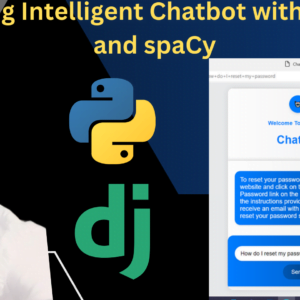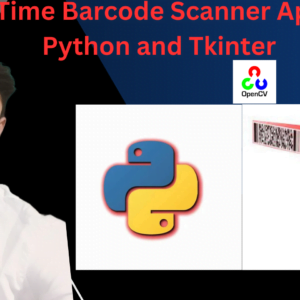Enhance Your WordPress Site with the Recent Blog Posts Plugin
The Recent Blog Posts Plugin provides a straightforward way to showcase the latest blog posts from your WordPress site. By using a simple shortcode, you can effortlessly display the most recent 5 blog posts, helping keep your site content dynamic and engaging.
Key Features:
- Customizable Display: Easily adjust the number of blog posts shown by modifying the shortcode attribute.
- Stylish Design: Includes a modern, responsive design with a futuristic look and smooth animations.
- User-Friendly Integration: Integrates seamlessly with your WordPress site using a simple shortcode.
How It Works:
- Add Shortcode: Insert the shortcode
"[recent_blog_post]"into any page or post where you want to display recent blog posts. - Customize Display: Adjust the number of posts by changing the
numberattribute in the shortcode. - View & Enjoy: The plugin automatically fetches and displays the latest blog posts with a stylish design.
Why Use This Plugin?
- Ease of Use: Ideal for users of all levels; no technical skills required.
- Modern Aesthetic: Features a sleek, futuristic design that enhances your site’s appearance.
- Responsive Design: Optimized for both desktop and mobile viewing.
Compatibility:
- Compatible with all modern WordPress themes and the latest WordPress versions.
Ideal For:
- Bloggers and content creators wanting to highlight their latest posts.
- Site owners looking to keep visitors updated with recent content.
- Websites aiming to enhance user engagement with fresh content.
Installation Guide:
- Download the Plugin:
- Obtain the Recent Blog Posts Plugin ZIP file from [your website or plugin repository].
- Install the Plugin:
- Log in to your WordPress Dashboard.
- Navigate to Plugins > Add New.
- Click the Upload Plugin button.
- Choose the downloaded ZIP file and click Install Now.
- After installation, click Activate Plugin.
- Add the Recent Blog Posts to Your Site:
- Go to Pages or Posts in the left-hand menu.
- Choose Add New or select an existing page/post where you want to add the Recent Blog Posts.
- Insert the following shortcode into the content editor:
[recent_blog_post]
- Click Publish or Update to save your changes.
- View the Blog Posts:
- Visit the page or post where you added the shortcode to see the latest blog posts displayed in the sleek, modern design.
Support and Troubleshooting:
- For support, contact us via info@apycoder.com.
Experience a fresh and dynamic way to display your latest blog posts with the Recent Blog Posts Plugin—install today and keep your content engaging!
Author: Asif Khan
Author Website: apycoder.com
YouTube Channel: apycoder
Preview: Recent Blog Posts Plugin Preview