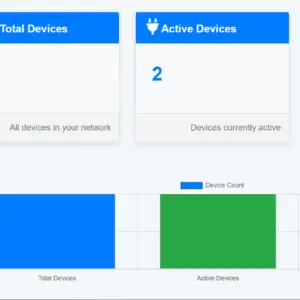This Python script enables real-time face recognition leveraging OpenCV for video capture and processing, paired with deep learning models MTCNN and InceptionResnetV1 from PyTorch’s facenet_pytorch library. The system processes live video streams, detects faces, extracts facial embeddings, and compares them against known faces stored locally. This solution is designed for applications requiring robust security measures and access control, ensuring reliable identification without relying on external face recognition libraries. It serves as an educational tool or as a foundation for integrating facial recognition into broader software systems
Sale!
Real-time Face Recognition System using Python OpenCV
₹199.00 Original price was: ₹199.00.₹0.00Current price is: ₹0.00.
Real-time face recognition in Python using OpenCV and deep learning models without external libraries. Ideal for security and access control applications
Indian rupee (₹) - INR
-
Indian rupee (₹) - INR
-
United States dollar ($) - USD
Categories: Facial Recognition, Free Projects, OpenCV
Tags: access control, Deep Learning, Face Recognition, facial embeddings, InceptionResnetV1, MTCNN, opencv, Python, Real-time Tracking, security
Related products
- Django
Real Time Vehicle Speed & Violation Tracking With Yolo v11 and Django
₹899.00Original price was: ₹899.00.₹0.00Current price is: ₹0.00. - Django
IOT Platform Built Using Django & ESP32
₹599.00Original price was: ₹599.00.₹0.00Current price is: ₹0.00. - Django
Face Based Attendance System Project In Django & OpenCV
₹899.00Original price was: ₹899.00.₹199.00Current price is: ₹199.00.